Zoom.com has become the popular choice to hold meetings and to educate our children during this serious time of the Covid-19 pandemic. Unfortunately a new form of cyberbullying is arising from this – zoom bullying or ‘zoom bombing’.
What is Zoom Bombing
Recently strangers have been partaking in ‘zoom bombing’ where they disrupt these online meetings with hateful and inappropriate comments. They even try to hack their way into forums.
Whether you’re holding educational classes or business meetings on Zoom it is wrong to participate in zoom bombing, a new form of cyberbullying.
Michigan Attorney General Dana Nessel and U.S. Attorney Matthew Schneider issued an alert warning users about video hijacking.
Both emphasized that hijacking video meetings could lead to criminal charges, including fraudulent access to a computer or network or malicious use of electronic communications.
“If you interfere with a teleconference or public meeting in Michigan, you could have federal, state, or local law enforcement knocking at your door,” stated Matthew Schneider, United States Attorney for Eastern Michigan.
Additionally, with so many students being home schooled on Zoom – 90K schools in 20 countries - some students who were cyberbullies before Covid-19, are finding a new place to continue that cruel and mean behavior by zoom bombing.
If our youths think that Zoom Bombing and cyberbullying are funny, it’s not. Cyberbullying of any form is not funny on Zoom or on any social media apps.
While screen time has obviously climbed during this period of social distancing, so do instances of cyberbullying and Zoom Bombing.
How Parents Can Minimize Risks of Zoom Bullying
Parents can minimize the risk of cyberbullying, Zoom Bombing or harm from digital behavior:
- Set clear expectations about digital behavior and online reputation.
- Educate about the harmful effects of cyberbullying, posting hateful speech or comments, sexting, and sharing naked photos of themselves or others.
- Be clear about what content can be viewed or shared.
- Identify which apps are appropriate for your teens’ use
- Establish rules about the amount of time that a kid or teen can spend online or on their devices.
- Model positive, respectful digital behavior on your own devices and accounts.
Parents should stay in the know about what your youths are doing online:
- Monitor a teen’s social media sites, apps, and browsing history, if you have concerns that cyberbullying may be occurring.
- Review or re-set your youth’s phone location and privacy settings.
- Follow or friend your teen on social media sites or have another trusted adult do so.
- Stay up-to-date on the latest apps, social media platforms, and digital slang used by kids and teens.
- Know your teen’s usernames and passwords for email and social media.
Establish rules about appropriate digital behavior, content, and apps.
What to Do if You are Being Zoom Bombed
It is imperative that if students are being bullied they do not respond to negative posts. They should block the person who posted the negative post and delete the post. If students are being threatened they should tell parents and educators immediately.
How Educators Can Prevent Zoom Bombing & Cyberbullying
Due to the Covid-19 pandemic where everyone is asked to stay at home and where schools are closed until further notice, educators have had to turn to remote virtual learning. Zoom has been the leader in helping hundreds of thousands of schools move to this environment.
Zoom has many security features designed to control online classrooms, prevent disruption, and help educators effectively teach remotely. They offer educators resources in order to teach their students in a private environment.
Teachers’ can lock virtual classrooms
Zoom educational sessions can be locked so only those who are not assigned to a virtual classroom can be locked out. Once students have logged into their virtual classrooms educators should click the Lock Meeting button. By using the Lock Meeting button no one else can join Zoom sessions that have already started.
Control screen sharing
Educators have more control over what students see on-screen and can prevent them from sharing content. Educators can ensure that they are the only ones who are sharing content by using the setting “Host Only,” They can also change the default sharing option to All Participants in their Zoom settings.
If students need to share their work with the group, educators can allow screen sharing in the host controls. How to manage screen sharing
The Zoom Waiting Room
The Waiting Room feature is one of the best ways educators can protect their Zoom virtual classroom and keep out trolls and cyberbullies.
The virtual Waiting Room can be enabled for every class (in an educator’s settings) or for individual classes at the scheduling level. How to enable the Waiting Room
Lock down in-class chats
Educators can restrict in-class chats so students cannot privately message other students.
How to control chat access
Removing participants
If trolls or cyberbullies (aka Zoom Bombers) try to enter into a virtual classroom, educators can easily remove them from the Participants menu. How to remove a participant.
It is critical that if discussions about the Covid-19 Pandemic is discussed that it not be labeled as the “Asian” or “Chinese” pandemic. By calling the virus derogatory names, students are participating in discriminating behavior.
In fact, NY Attorney General Letitia James launched hotline for people to report discrimination related to coronavirus. James stated: “No one should live in fear for their life because of who they are, what they look like, or where they come from."
We must ensure that our youths understand this no matter where they hear it from.
Security options when scheduling a class
Using Zoom offers many advantages. It offers protection options when scheduling a class:
- Require registration: This shows educators every email address of everyone who signed up to join your class and can help you evaluate who is attending.
- Use random meeting IDs: Create a random meeting ID for your class so it cannot be shared repeatedly. Personal Meeting IDs should not be used.
- Password-protect classrooms: Create a password and share with students via school email so only those intended to join can access a virtual classroom.
- Allow only authenticated users to join: By doing so those who are not assigned to their Zoom class will not be able to join the virtual classroom.
- Disable join before host: Students cannot join class before the teacher joins and will see a pop-up that says, “The meeting is waiting for the host to join. Educators should disable participant annotation in the screen sharing controls to prevent students from annotating on a shared screen and disrupting class.
Note: For schools scheduling classes through an LMS, some of these settings might appear a little differently and can be found at support.zoom.us
Additionally, teachers have a couple in-meeting options to control virtual classrooms:
- Disable a student’s video
- Mute students:
- Attendee on-hold: This can be used as an alternative to removing a user where you can momentarily disable their audio/video connections.
Educators should not post pictures of virtual classes on social media or elsewhere online. Zoom is committed to protecting the privacy of K-12 users and discourages publicly posting images of students, especially minors, in a Zoom virtual classroom.
Get Zooming securely
Visit Zoom’s video on securing virtual classroom. They offer several resources for educators.
STOMP Out Bullying™
STOMP Out Bullying™ is the leading national nonprofit dedicated to changing the culture for all students. It works to reduce and prevent bullying, cyberbullying and other digital abuse such as zoom bombing, educates against homophobia, LGBTQ+ discrimination, racism and hatred, and deters violence in schools, online and in communities across the country. In this diverse world, STOMP Out Bullying promotes civility, inclusion and equality. It teaches effective solutions on how to respond to all forms of bullying, as well as educating kids and teens in school and online. It provides help for those in need and at risk of suicide, and raises awareness through peer mentoring programs in schools, public service announcements, and social media campaigns.
Visit our page on Cyberbullying.
And while there are other companies who offer virtual classrooms, our choice is Zoom.com who offers the most up to date information for educators.
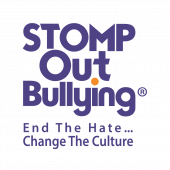

Follow STOMP Out Bullying